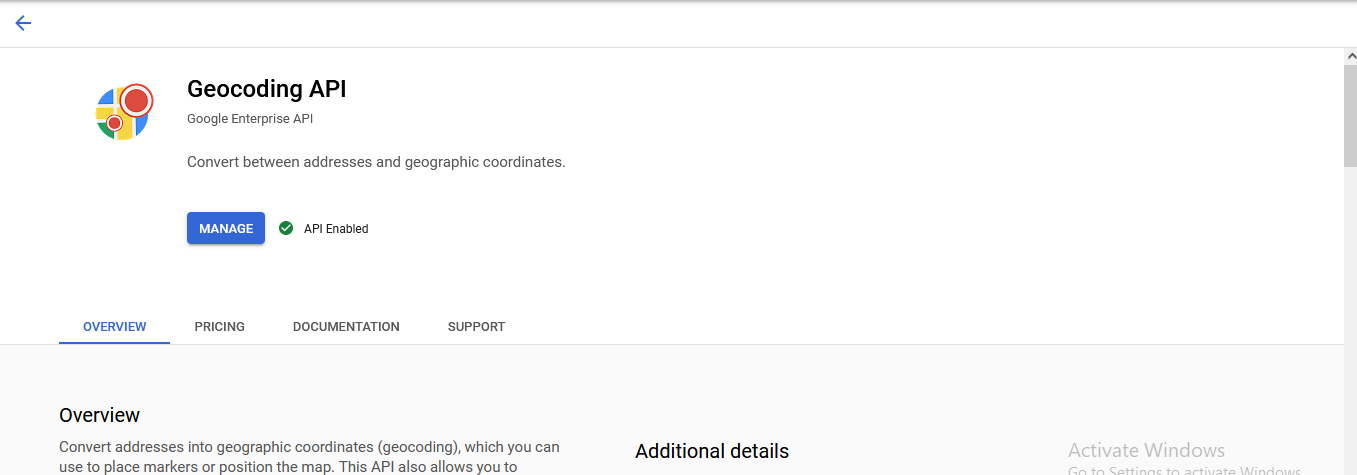How to configure Google Geocoding?
Geocoding is the process of converting addresses (like "1600 Amphitheatre Parkway, Mountain View, CA") into geographic coordinates (like latitude 37.423021 and longitude -122.083739), which you can use to place markers on a map, or position the map
Step by step
Follow the below steps
First of all , you have to create project in Google Console.
After creating project in Google console , you have to enable Geocoding API from Google Api & SDK.
Click Geocoding API then Click on Enable button then it would activate the Places Api .
Go to the APIs & Services > Credentials page Go to Credential Page.
On the Credentials page, click Create credentials > API key.
The API key created dialog displays your newly created API key.Click Close